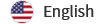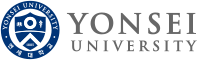Eligibility
Eligibility
- Faculty (Tenured, Non-Tenured, Instructor) and Staff of Sinchon/Songdo (Int’l)/Mirae Campus
- Research Professor, Researcher and Staff of the University - Industry Foundation
Type of Certificate
- Certificate of: Employment, Career, and Retirement
* The Receipt for Wage & Salary Income Taxes and the Withholding Tax Certificate can be issued through the Yonsei University Portal Service (portal.yonsei.ac.kr). Click on the **Administration Information System** menu at the top right, then go to **ERP Administration Services**. Select the **HR/Salary** section, then click on **Salary Management**. From there, you can choose either the **Receipt for Wage & Salary Income Taxes** or the **Withholding Tax Certificate** and print it in either Korean or English.
How to Request
Request Online
How to print/send the printing right of the Certificate of Employment/Career/Retirement
-
STEP.01 Log In Yonsei Portal (ID : Faculty/Staff ID No.
PW : Yonsei Portal PW) -
STEP.02 Online Transcripts & Certificates
-
STEP.03 Online Printing Click → Order
-
STEP.04 Status Confirm → Select Cert. → Input Quantity → Confirm → Order
-
STEP.05 Select Print or Email Transmission
How to print Receipt for Wage & Salary Income Taxes/Withholding Tax Certificate
-
STEP.01 Log In to Yonsei Portal (ID: Faculty/Staff ID No.
PW: Yonsei Portal Password) -
STEP.02 Go to Administration Information System → ERP Administration Services
-
STEP.03 Go to HR/Salary → Salary Management (Select RWSIT or WTC)
-
STEP.04 Select Year and Language → Preview/Print for RWSIT or Print for WTC
-
STEP.05 Click Confirm → Click the Printer Icon → Confirm Again
Hours
- 9 am to 5:20 pm on business days
Inquiries about Online Printing Error
- Yonsei University Service Center : +822-2123-3200~5
- Digitalzone : +822-1644-2378 / +822-070-8656-0550, 1657(6)